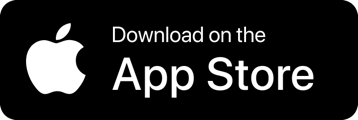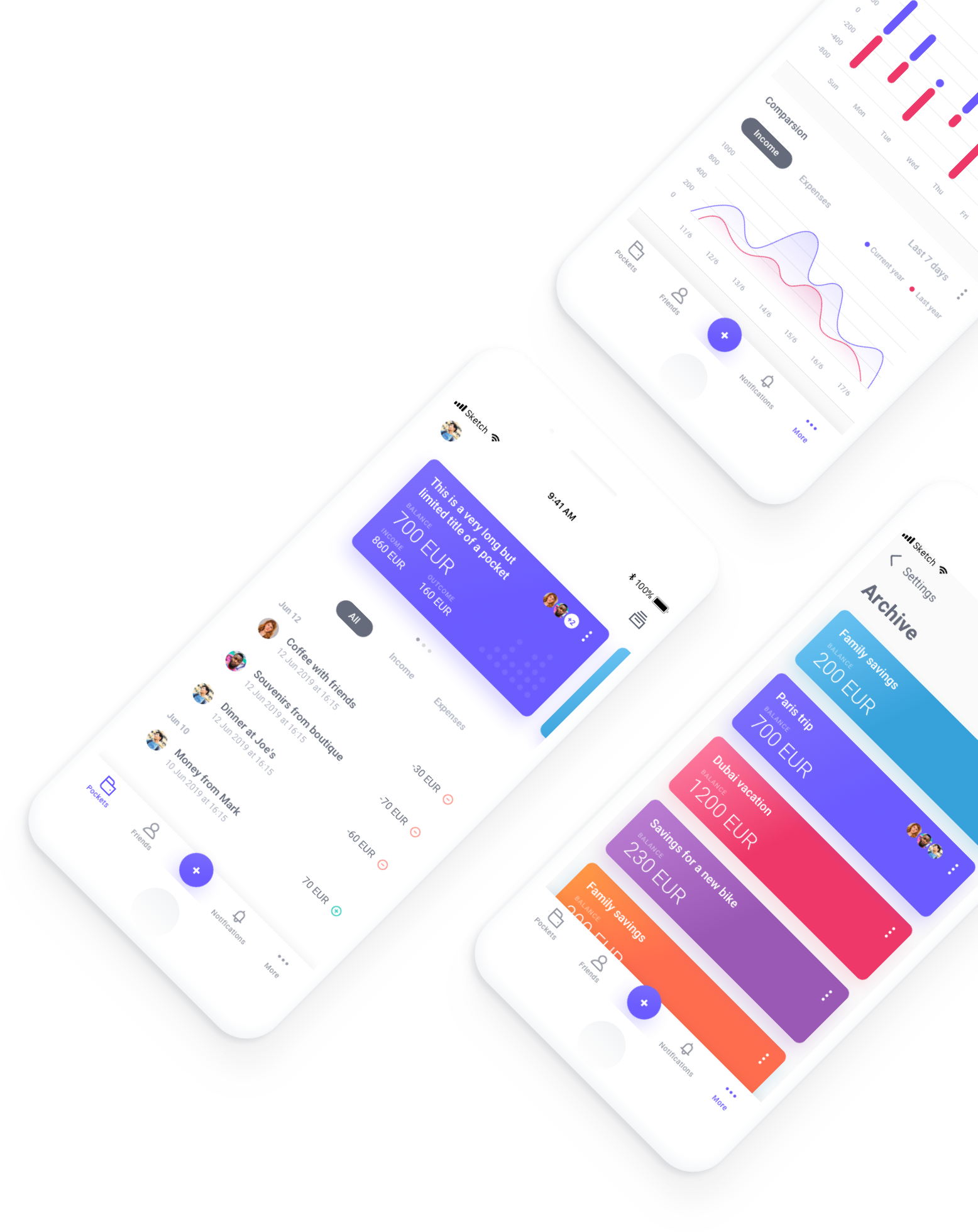
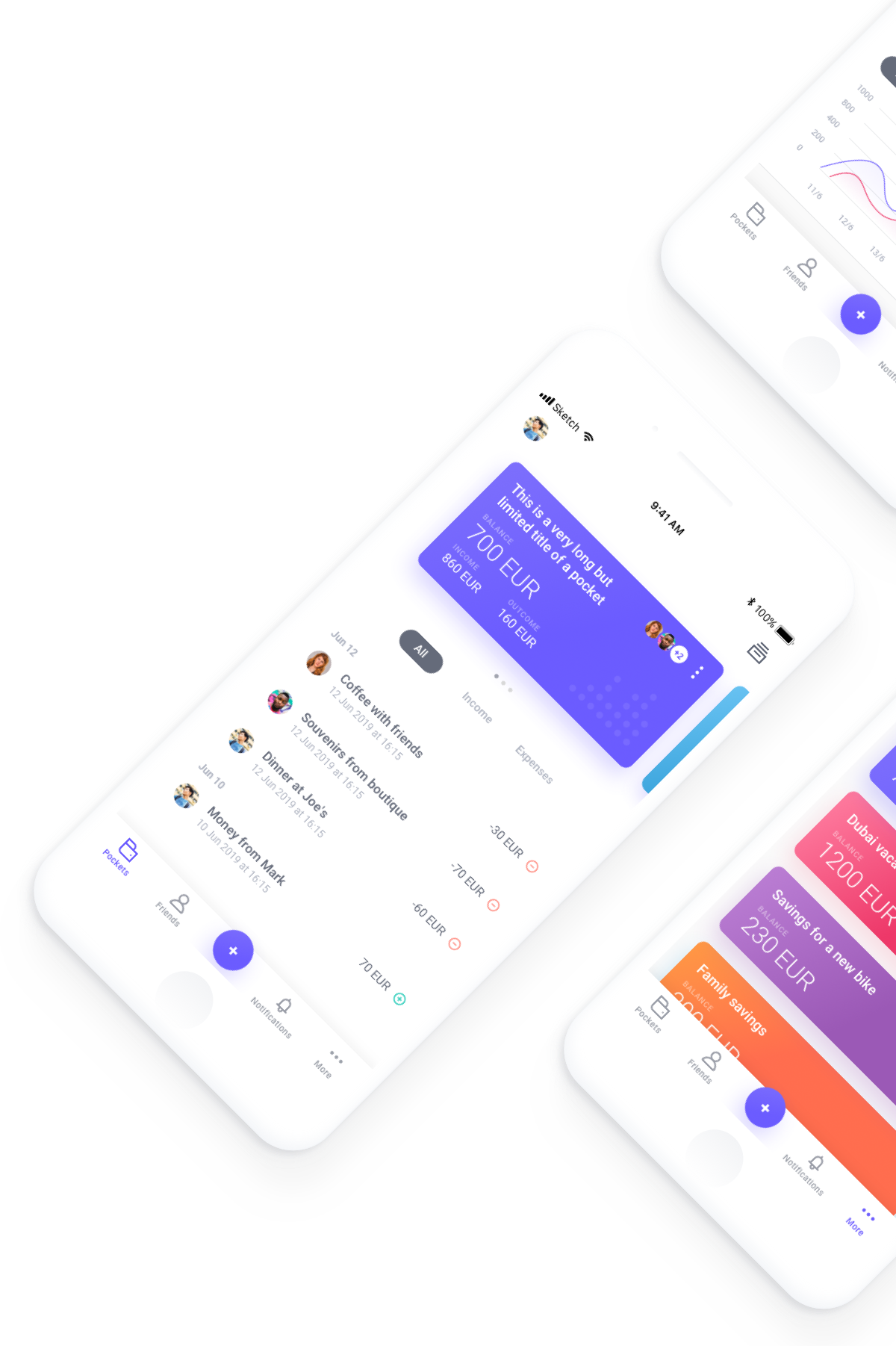
Overview
Shared Pockets is one of the first collaborative, and the most user-friendly and customizable budgeting app currently on the market.
Users can install it for free and start organizing their income streams, tracking their expenses and managing their budget, including for goals where they’re pooling in money with other users, in any currency that they need, as well as cryptocurrencies and gas.
Shared Pockets enables users to track and organize their income streams and expenses more efficiently, and even identify ways to cut expenses and save more money.

1
Project Manager

4
Full stack developers

1
UX Designer
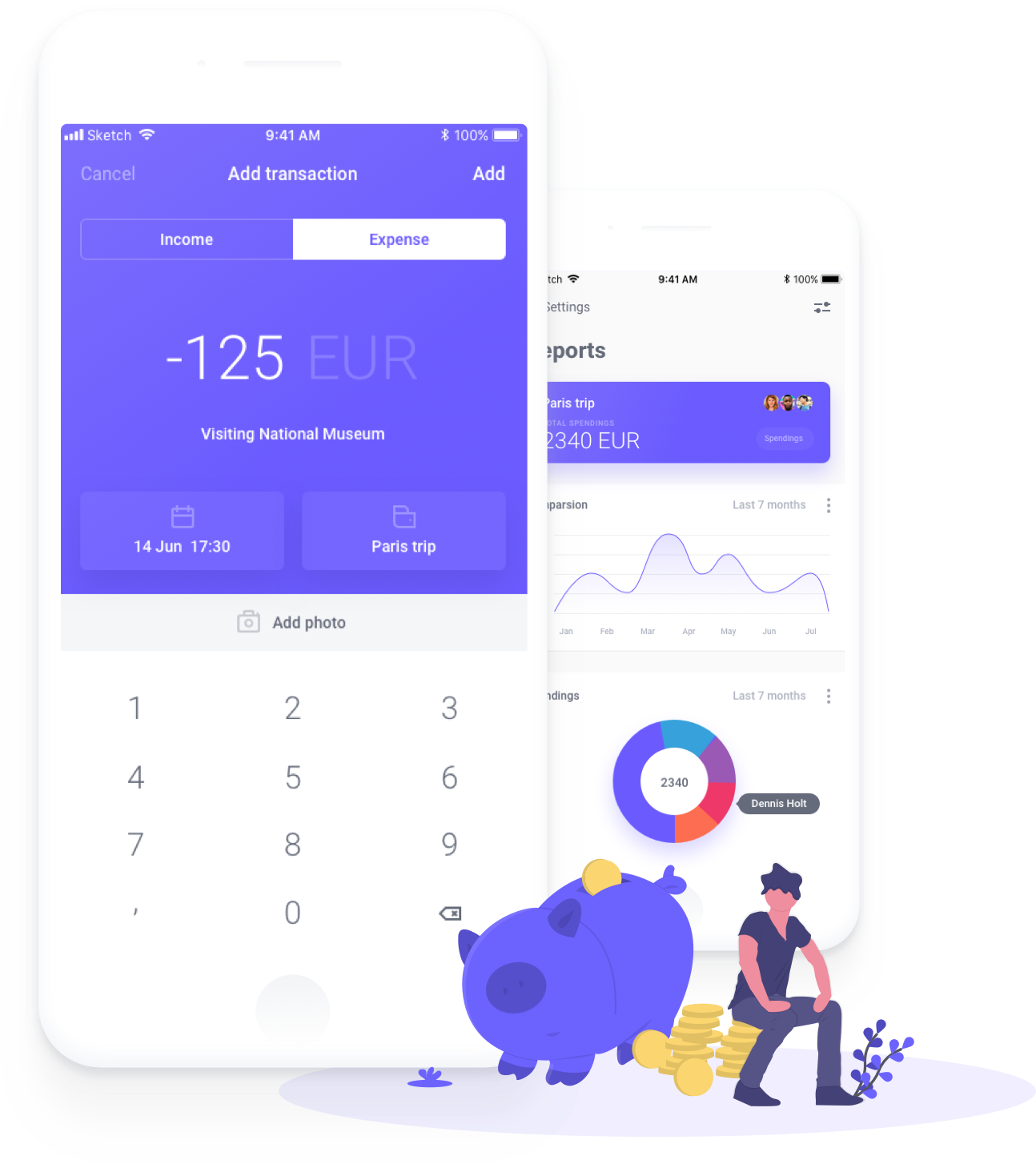
The problem
Keeping track of multiple pockets and share them with family, friends or business partners.
Having multiple pockets where you can keep separate funds for each of your goals, in multiple currencies, cryptocurrency or measured in quantity of gas or other frequently purchased item. Now imagine being able to share some of these pockets with family or friends that pool money together for a common goal!
How we did it
Design process
The process it's adapted for any client's needs and can be changed according to the project size.
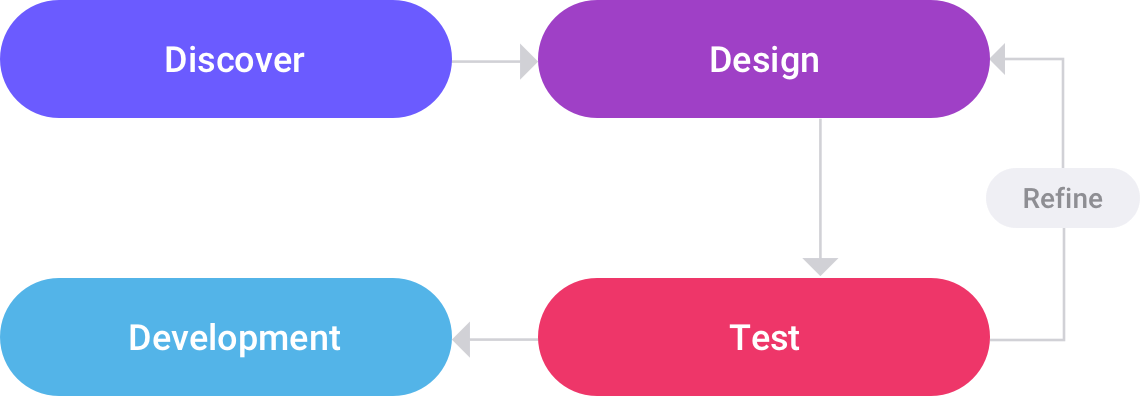
Discover
Workflow diagram
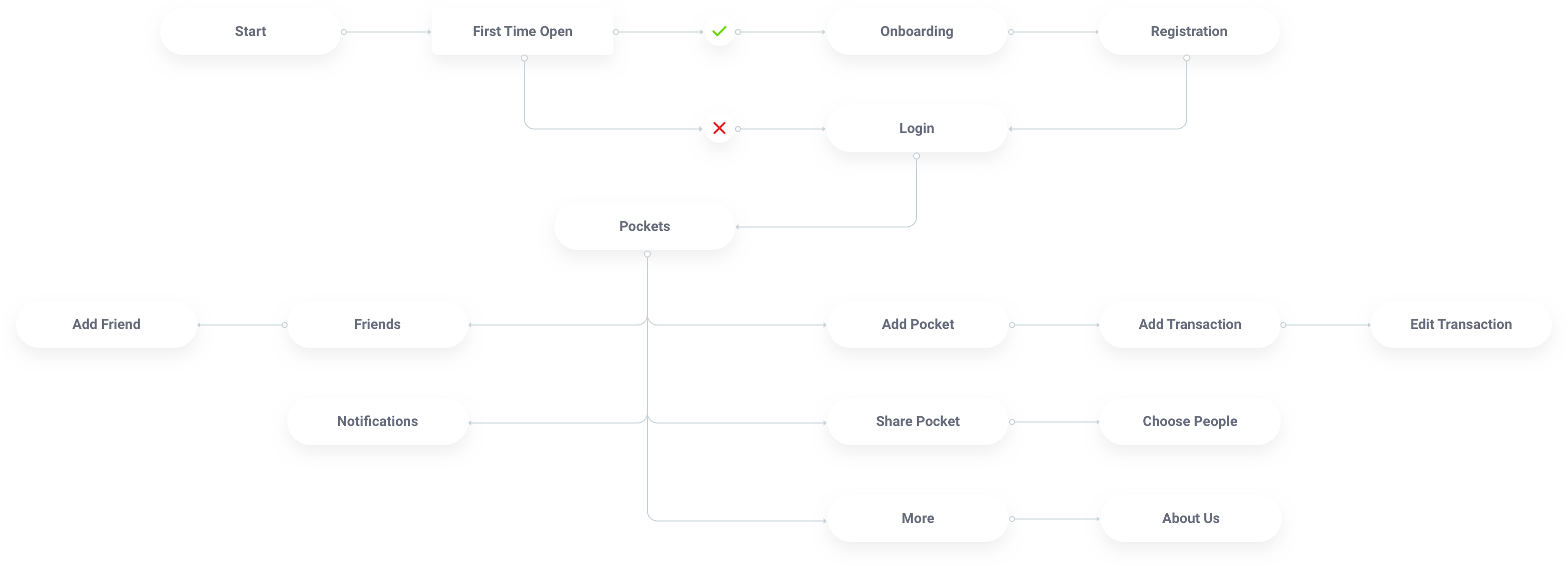
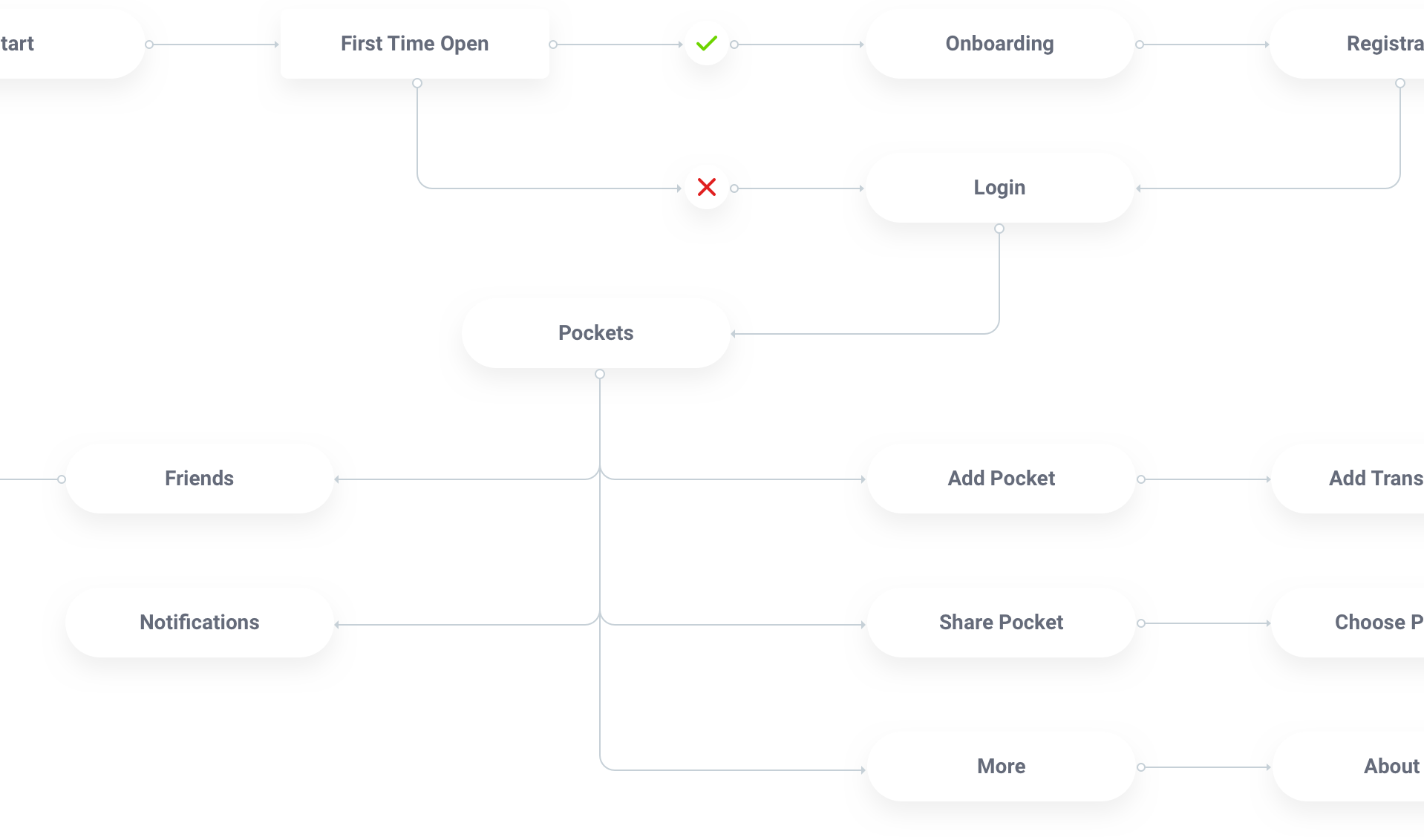
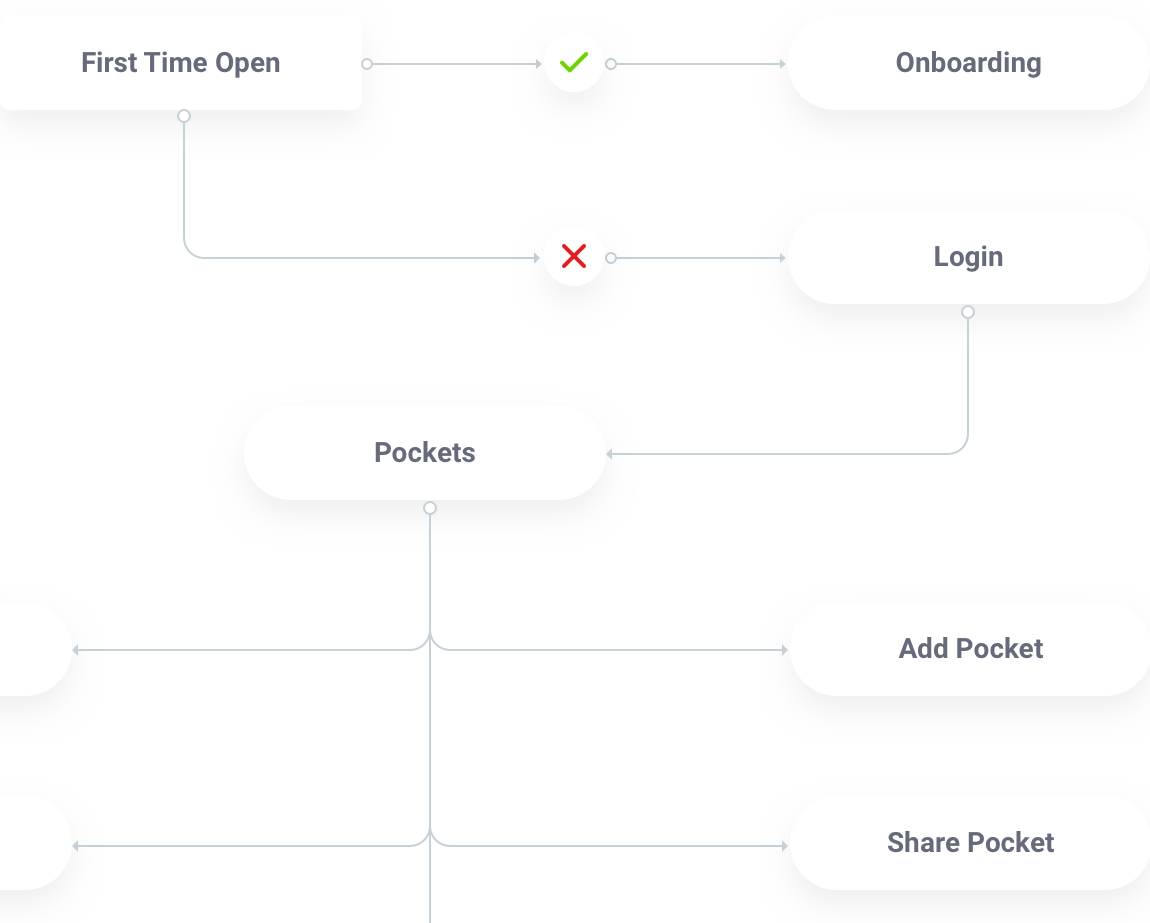
Design
High fidelity wireframes
Wireframes are created to understand the basic structure of an app before UI Design.


Design
Visual design
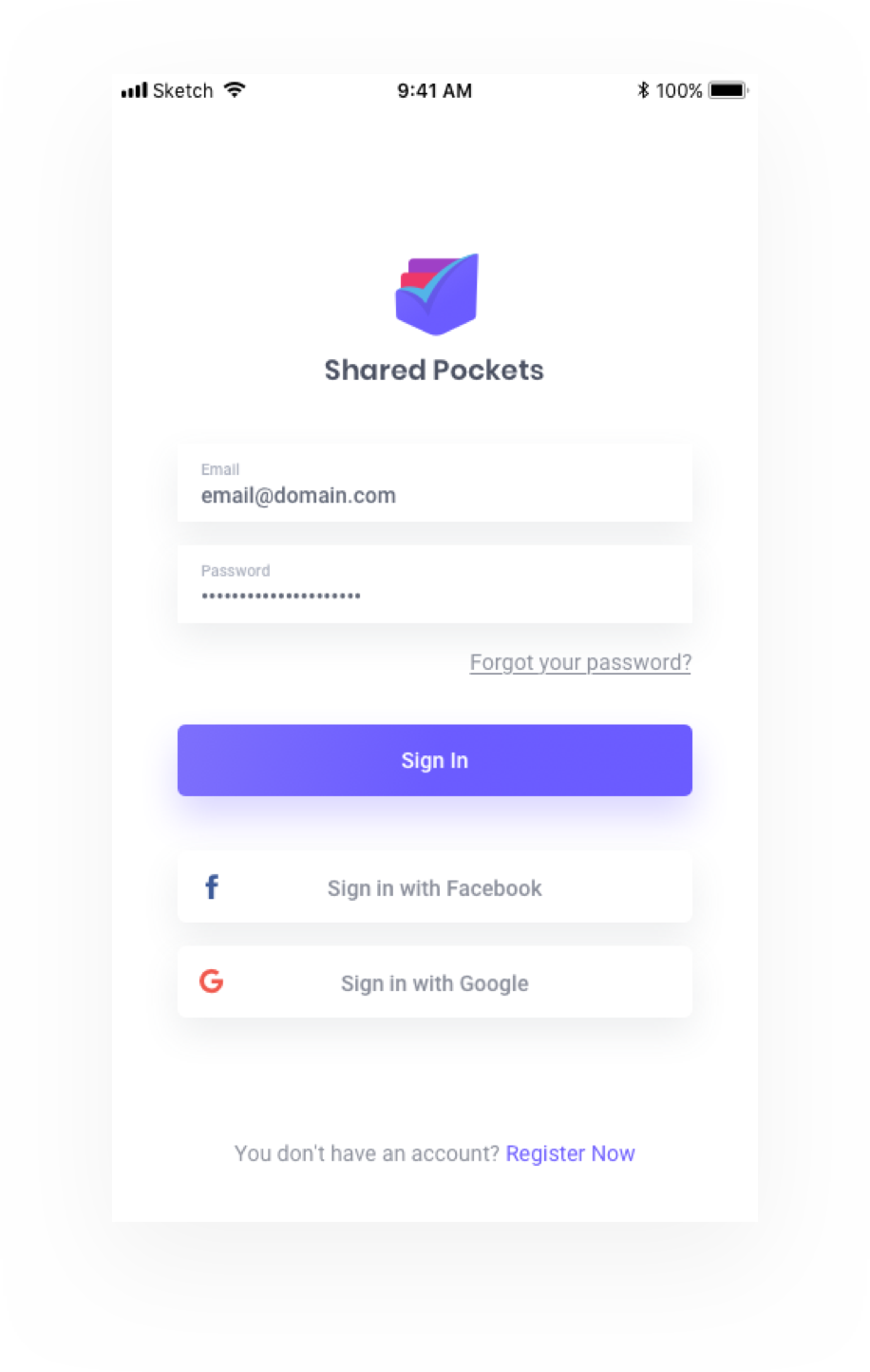
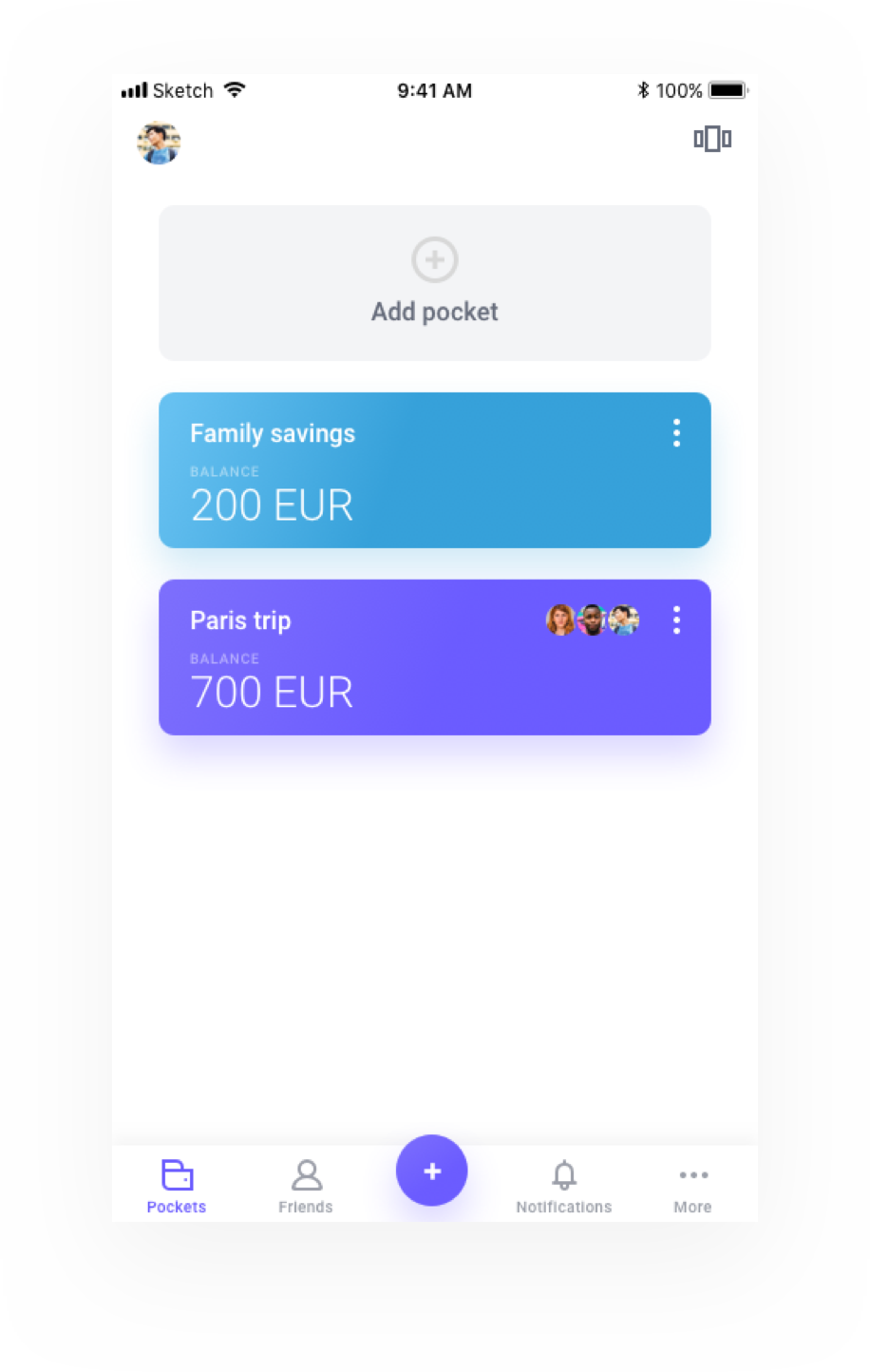
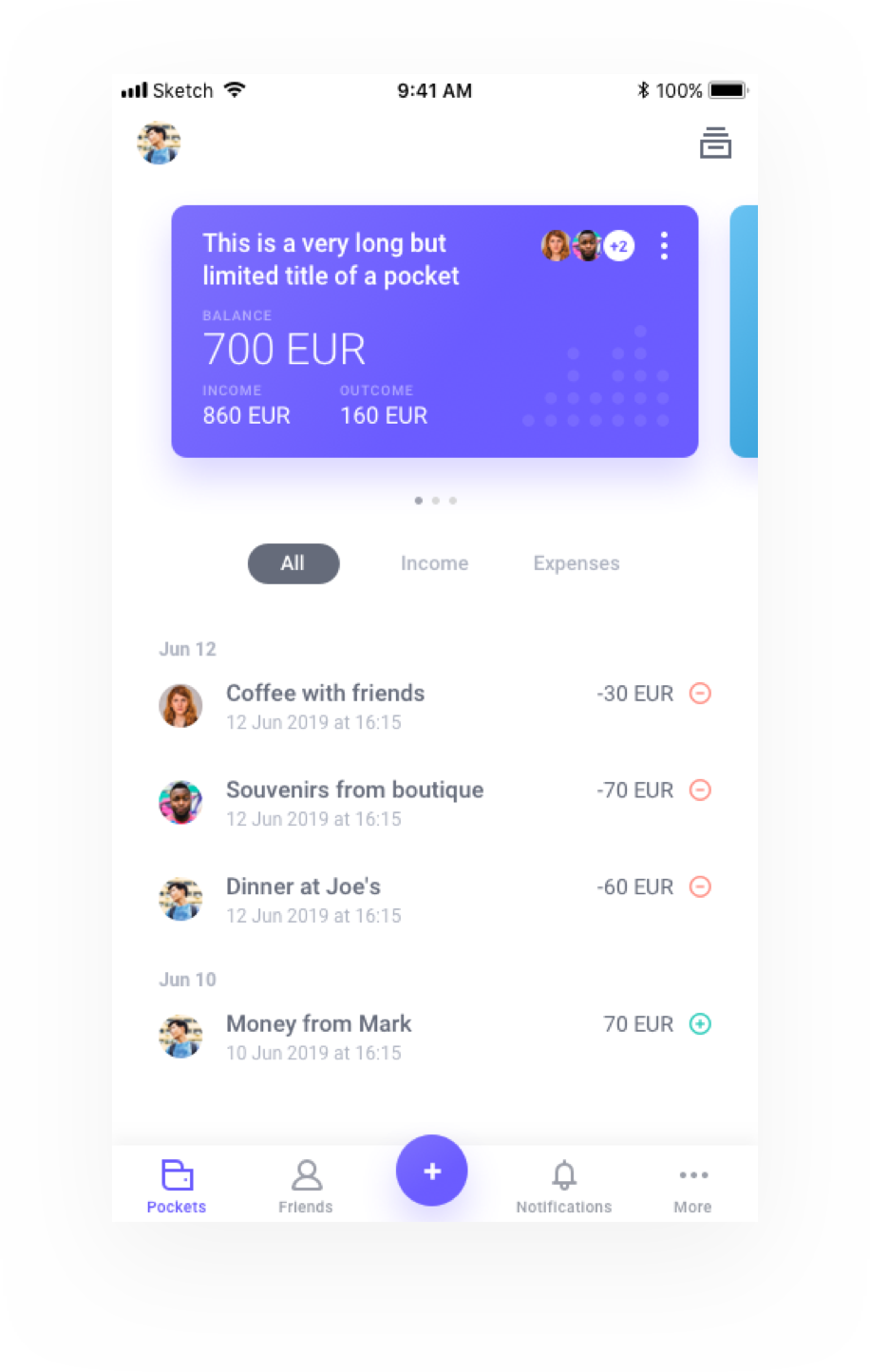
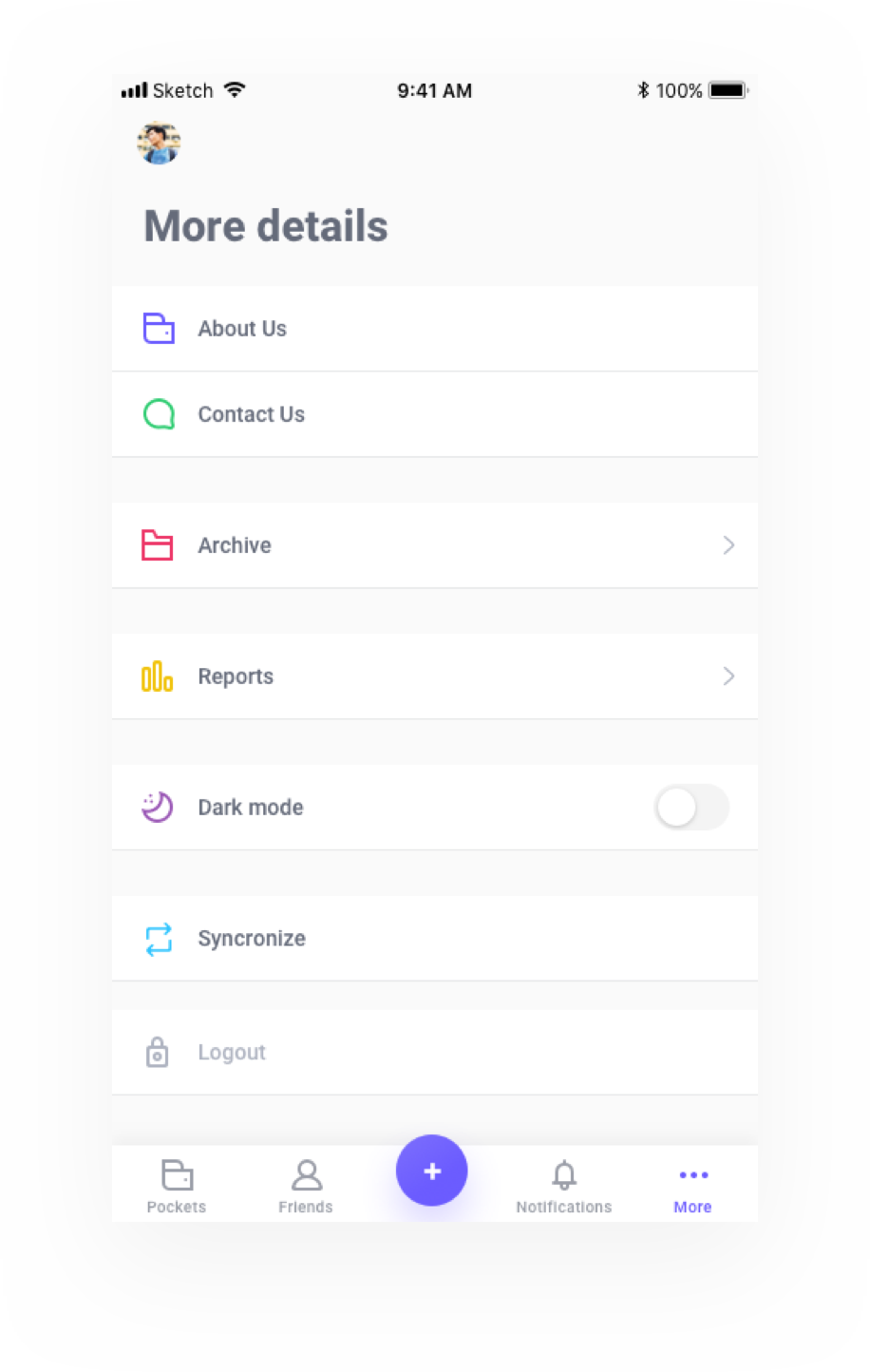
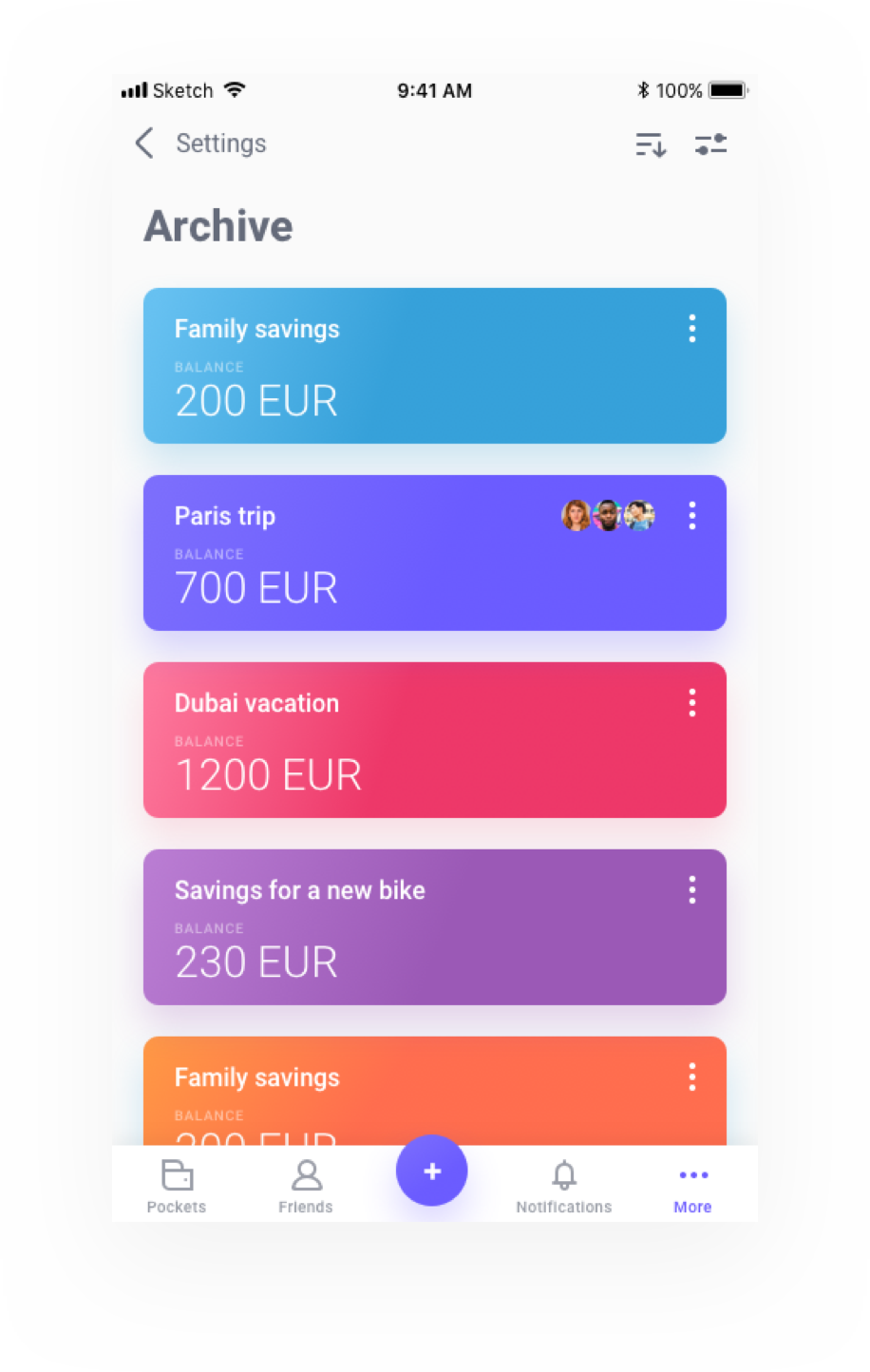
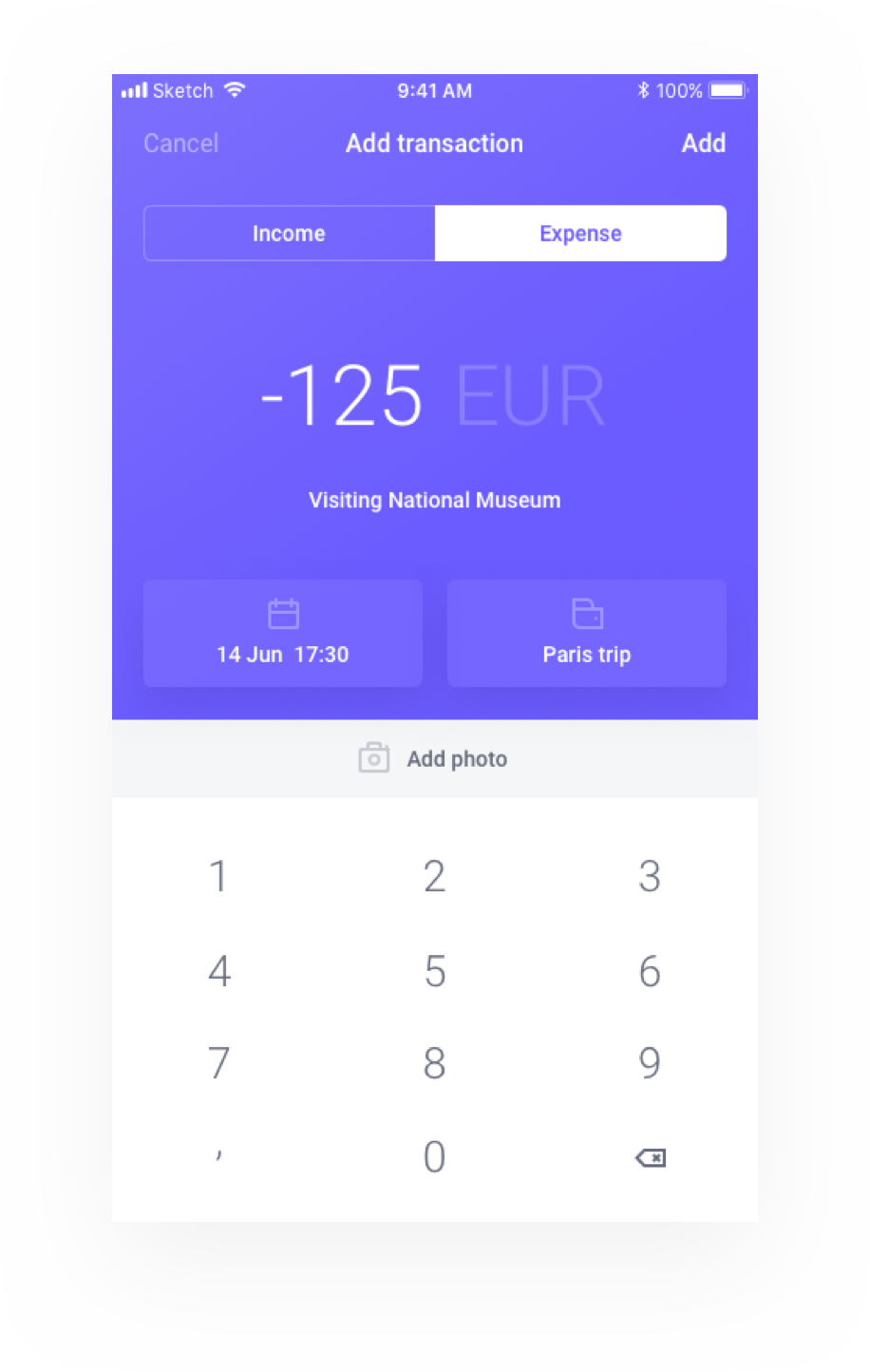
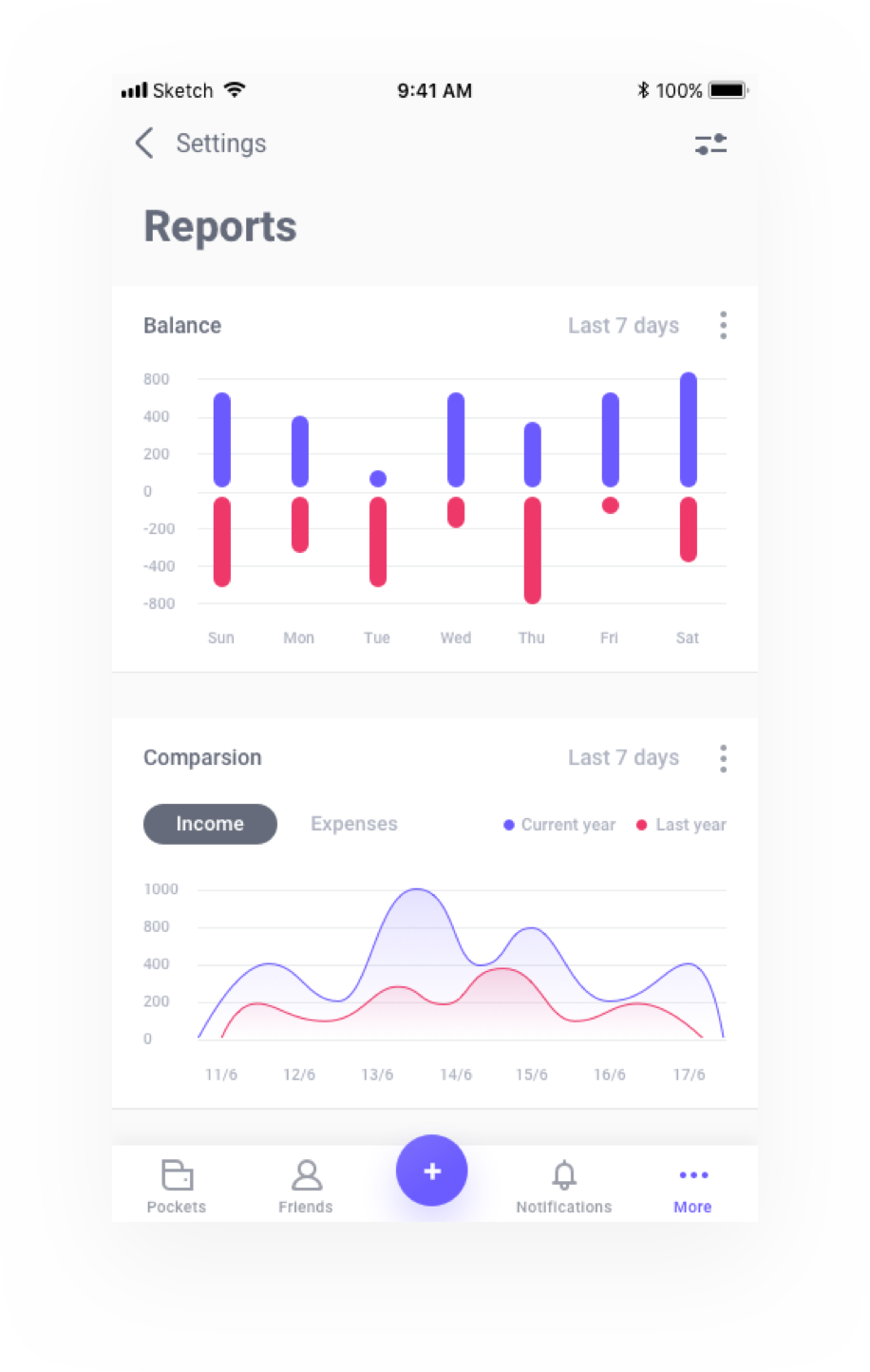
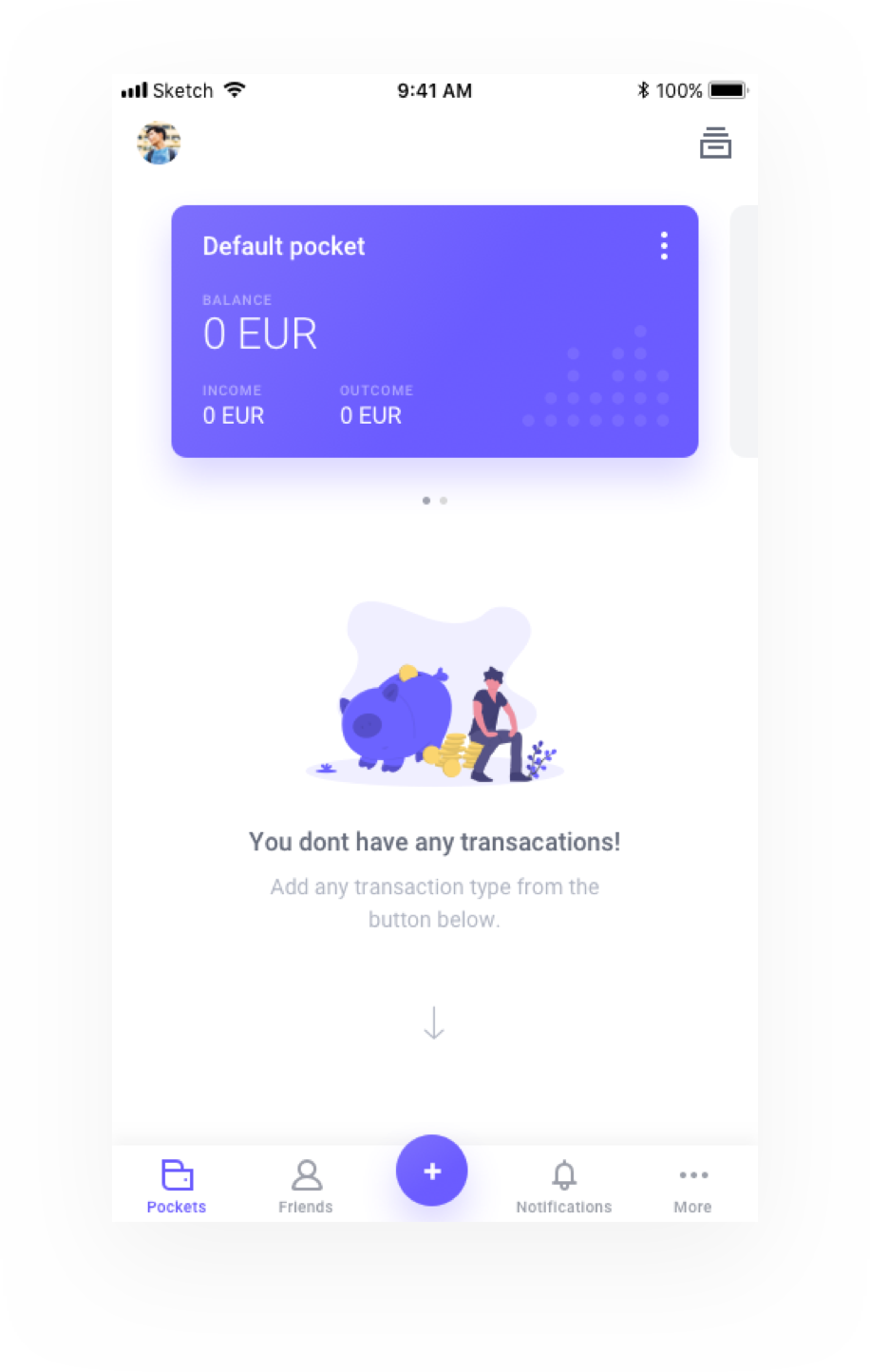
Development
iOS Application
The iOS app was developed using Swift 5.0, the development target is 11.0 and was built using MVC pattern including offline data support.
- Alamofire for API requests
- Server side Auth for login and registration using email and password
- Local database for saving pockets and transactions data
- Local storage for saving profile picture and transactions picture
- Firebase Crash for sending crash reports to developers
- Firebase Messaging for the notifications feature
- Firebase Dynamic Links for inviting friends
- Google SignIn for registration and login using a Google account
- Facebook SignIn for registration and login using a Facebook account
- Socket.IO for client to client live updates
- iCarousel for displaying pockets in a cool mode
- Charts for analyzing and showing reports that are interested for the client
- Optik and WeScan for editing and analzying image data
- SDWebImage for downloading and caching images
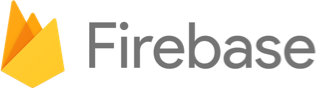

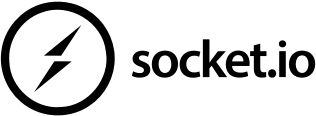


Development
Android Application
- Firebase for notifications, crash reports, dynamic link and app status
- Retrofit with Moshi for REST API calls
- Glide for loading images
- Google Play Services Auth for login with Google account
- Facebook Android SDK for login with Facebook
- Room for offline data storage
- Dagger for initialisation
- WorkManager for background syncronization
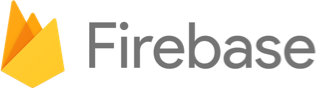




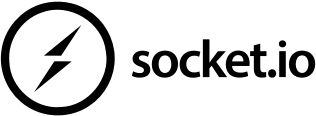
Get Shared Pockets now for free
Track and organize your income streams and expenses more efficiently.