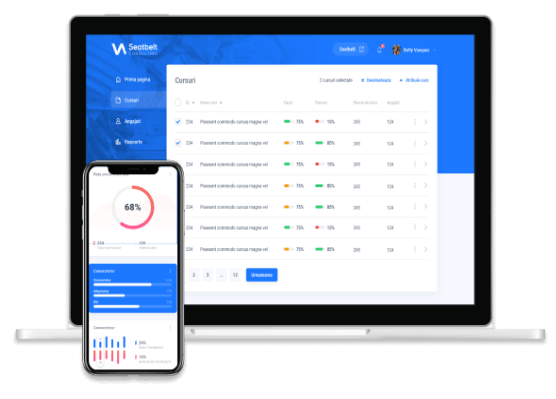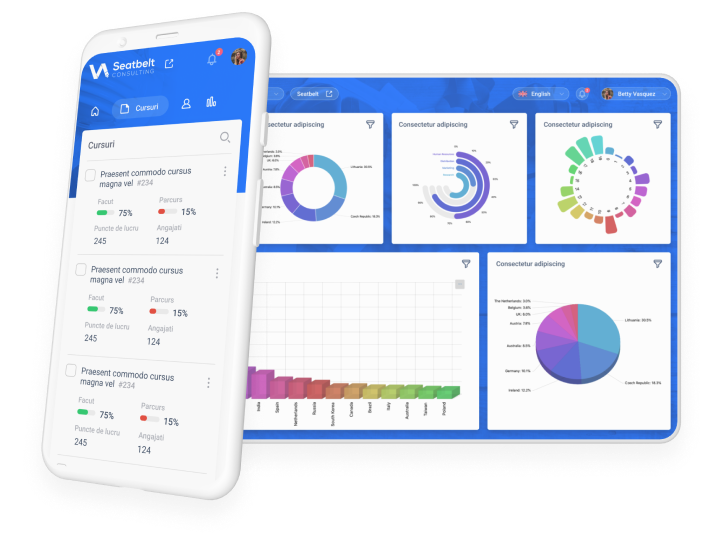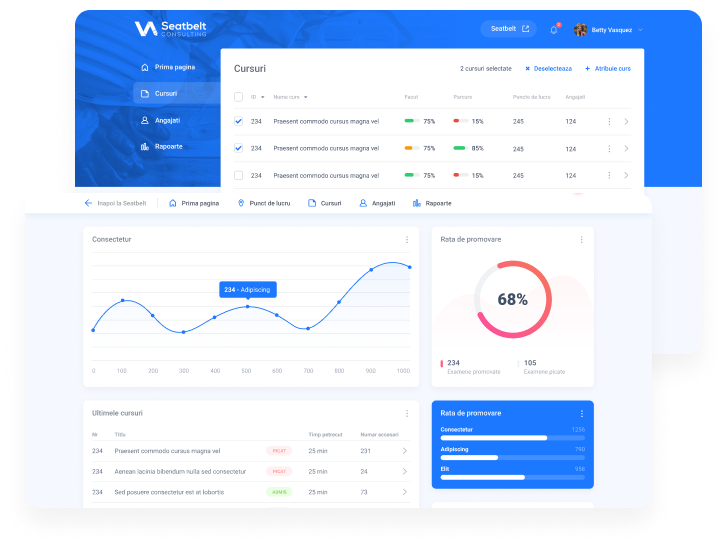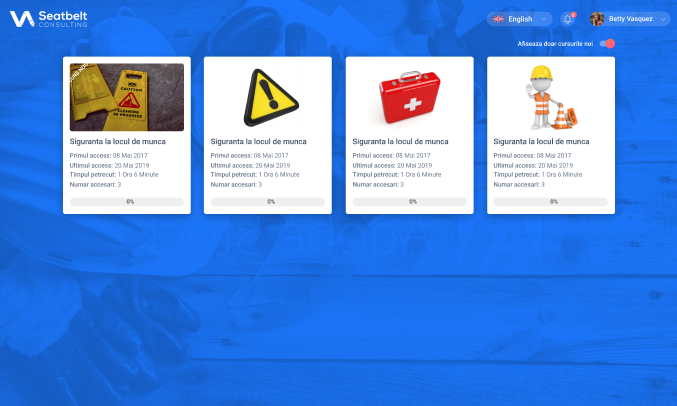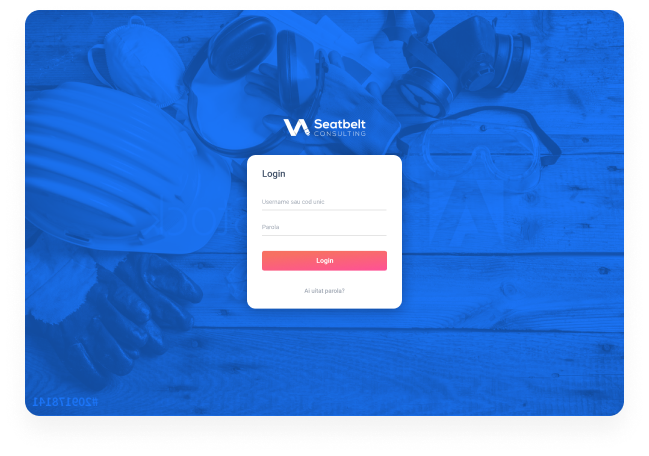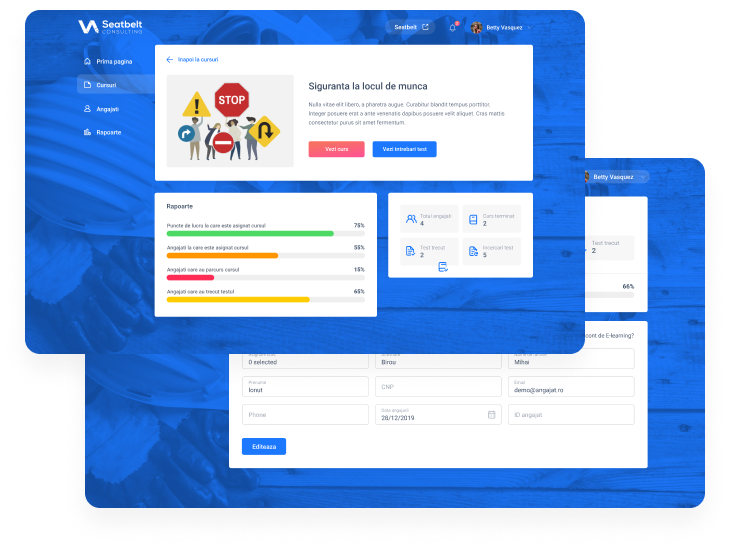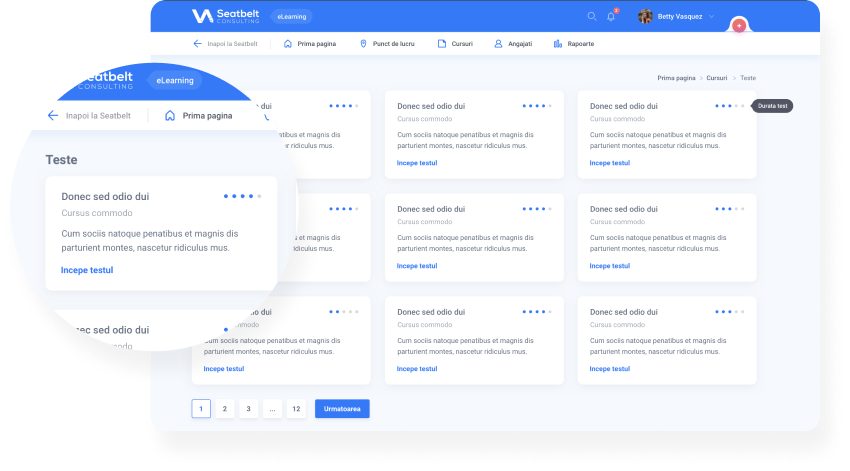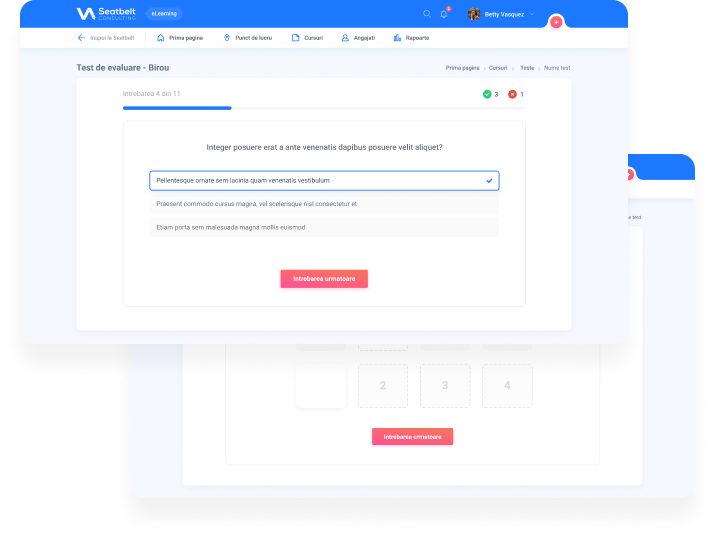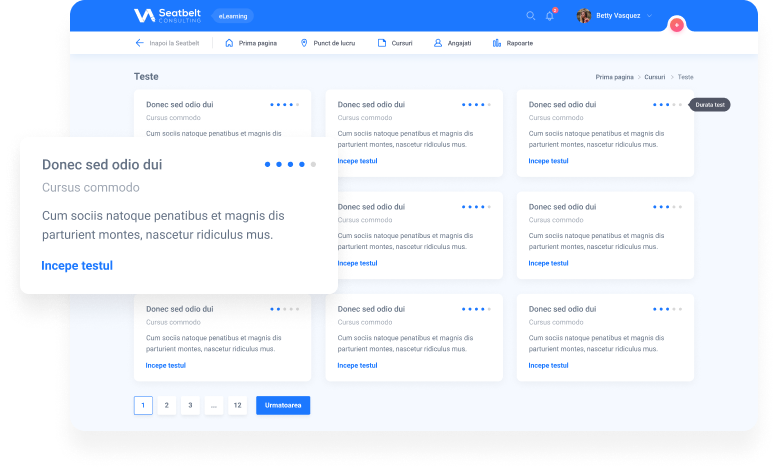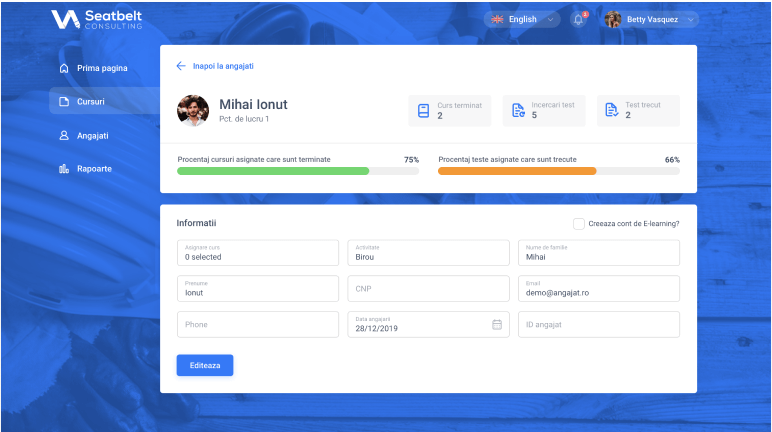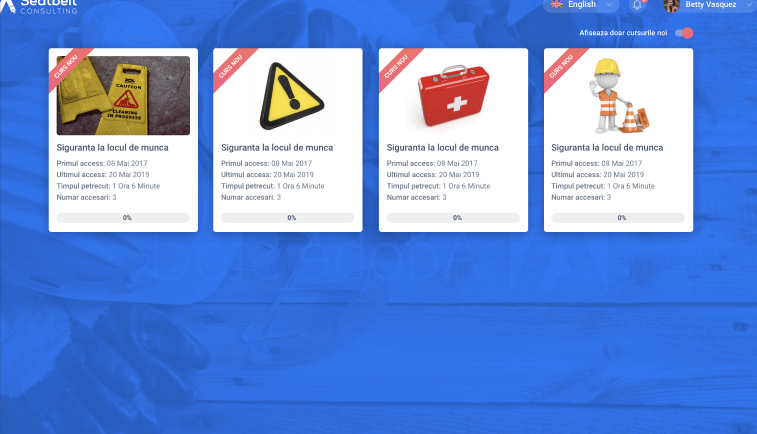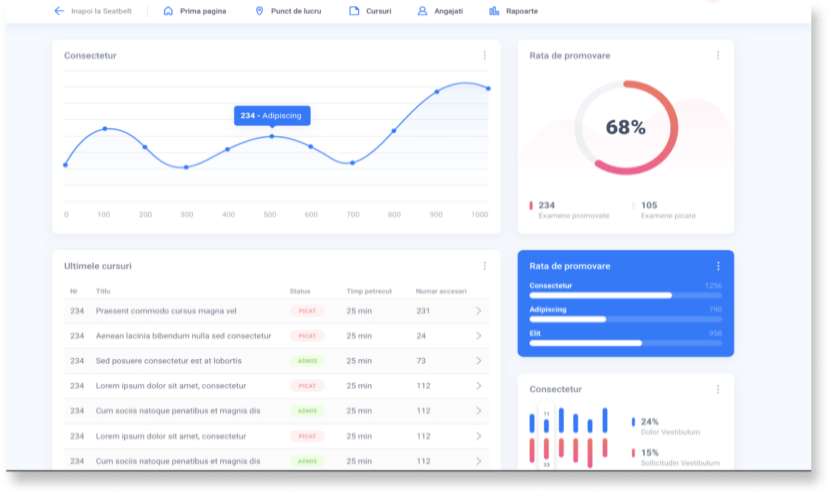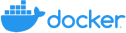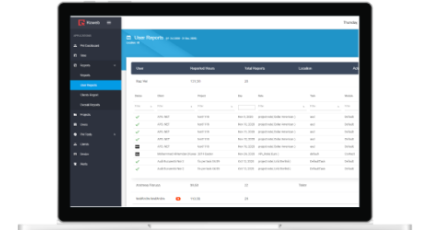ADMIN
Users with the Admin role have the ability to manage:
- company’s users (adding / editing / deleting customer, employee or HR users; unique company login code administration);
- modules (add / edit / delete modules);
- courses (add / edit / delete course; assign course to companies, choose type of assignment to each company; assign to activities in companies; assign to specific employees in companies; choose if the course has a test and assign a test to it);
- test questions (create / edit / delete question types; create / edit / delete question; assign question to tests; assign question to a type);
- tests (add / edit / delete test; assign questions to test; assign test to courses);
- specific e-learning reports on clients, courses, employees;
- which users with created roles (non-default roles) have access to the e-learning platform;
- activating / deactivating a course;
- employees mass import (excel-based).