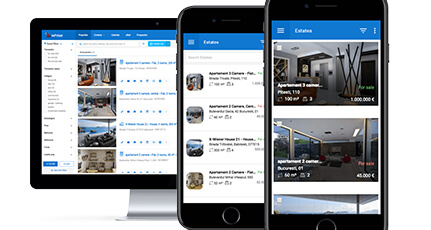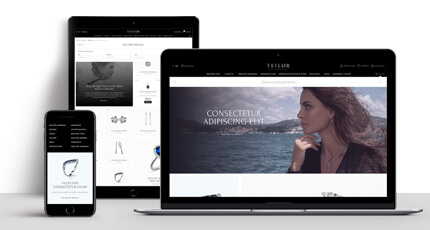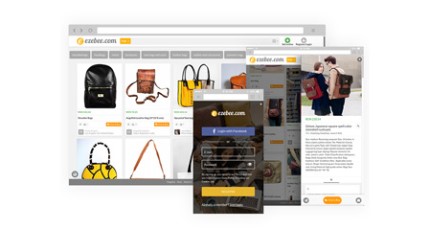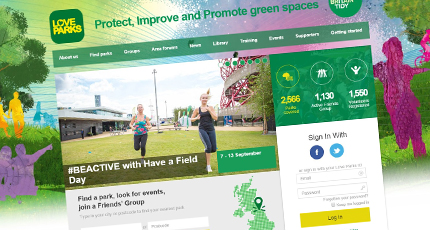You are at the point where you want your business to have an app. It is still unclear whether you want it to be web based or mobile. Maybe you want both. At the same time, it is still unclear how these apps will help your business.
What you will find in this article:
Before answering all the questions from above, let’s start by answering “What types of apps are there?”
- Web application development
Web apps are made so that they mirror the native apps. They can be accessed from any mobile phone with an internet connection, or a smart fridge/tv. These apps are not particular to a specific type of operating system and don’t need to be downloaded or installed on the users’ phone/device. - Native app development
Native apps are built for a specific platform. They are downloaded and installed on the users’ phone/devices. These apps can be developed for each platform: iOS, Android, and others. These kinds of apps are usually more expensive than others. - Hybrid app development
Ideal for developing a fast MVP. The hybrid approach means that you develop one app that you adapt to every platform. Enables your company to release the app fast and test the concept without having a very high investment. While the cost isn’t so high, the product won’t have top performance either.
What is a web based app?
Web applications are highly responsive and action oriented tools which work like an actual software. These apps are developed to be used only on browsers like Chrome, Firefox, Internet Explorer and others. Some examples of web applications are: Skype, Gmail, Whatsapp, Trello, etc.
One major advantage of web based apps is that they are cross-platform and universally accessible – you just need an internet connection. They can be used on any platform, so you don’t need multiple versions of the same app – like being developed for both iOS and Android, or Mac OS and Windows. Web based apps are available to users regardless of the medium they use – mobile, desktop or tablet.
Another advantage relies on the fact that they don’t need to be installed or configured. This means it is easier to quickly increase the number of active users and, in the same time, can support a very high number (thousands) of simultaneous requests.
The deployment of web-based apps is cost-effective, fast and easy to adopt across all stakeholders (your own company, customers, vendors, etc.).
A great example of what a web-app can do is to simplify the process of granting loans. It was made possible by developing a shared web-based solution that can include several participants in the process at the same time (Partners, Borrowers, and Loans).
What was the challenge before the shared web-based app?
The bank works with a network of partners who prepare the loan application on behalf of the SME.
Initially, the process was based on using various apps and platforms – with poor synchronizations between them. This lack of unified systems generated a high risk of errors and delays during the process.
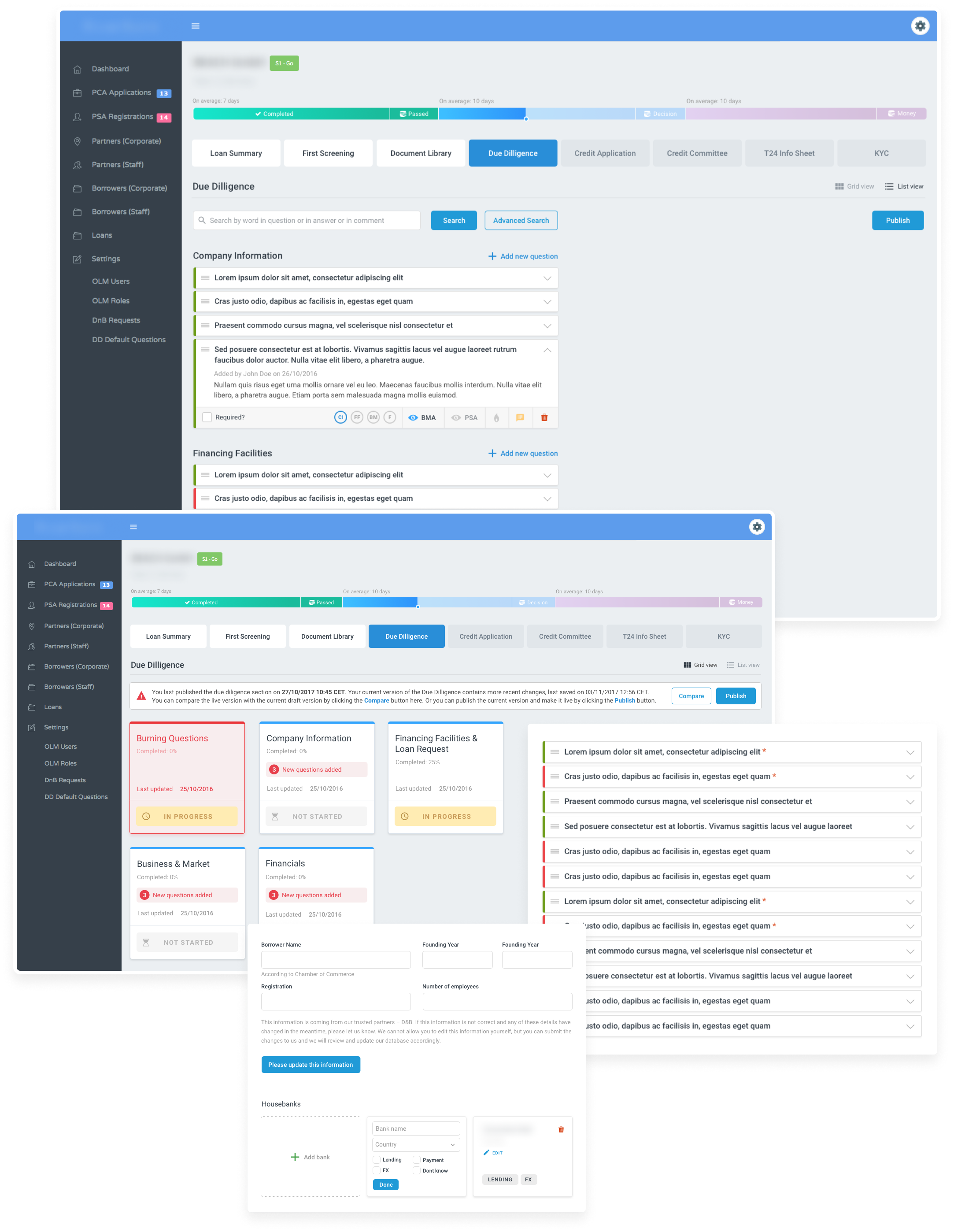
The impact of the shared web-based app:
The web-based application is designed to manage Partners, Borrowers, and Loans by an offering an unified, intuitive, and dynamic digital environment with multilevel benefits:
- Security – high-security level respecting current industry best practices to protect customer information and deter unauthorized access.
- Scalability – the solution is based on an architectural design capable of future scaling to any servers running the application tier.
- Availability – the system requires guaranteed “four nines” availability.
- Performance – the system requires performance levels sufficient for smooth operation under the projected
storage and traffic workload. The app integrates several performance features, like:
- loan tracking – both the client and the bank can track the loan stages;
- extended requests– by adding new information/document to the initial loan request, based on its stage;
- loan approval – automated/manual approval process according to the loan’s stage.
- Authentication – access is strictly limited to authenticated users.
- Concurrency/Transactions – the ability to serve many users simultaneously.
- Localization – Multi-Language – the application is Multilanguage (English, Dutch, and German)
Get a free quote for your project
What is a mobile (native) app?
Mobile app is a type of software designed to be used on a mobile phone or a tablet. They are usually compact, independent software units with limited function (inside their own ecosystem). They are also more expensive to develop than web apps, mainly because mobile apps are platform-specific. However, they are much faster, external stakeholders are more used to them which will increase your revenue and client retention, and are more advanced in terms of features and functionality.
Get a free ebook with 67 inspiring mobile apps ideas for your business (by industry)
One major advantage of mobile apps is that it helps to improve customer relationships and can boost your sales and revenue, mainly because it increases customer loyalty. Having an application developed for smartphones and tablets, you can grow the exposure to your business, by keeping customers informed about your newest updates on products, discounts, and other business activities.
Do you need a mobile app? Check this article here on how to get a mobile app for your business (app development process)
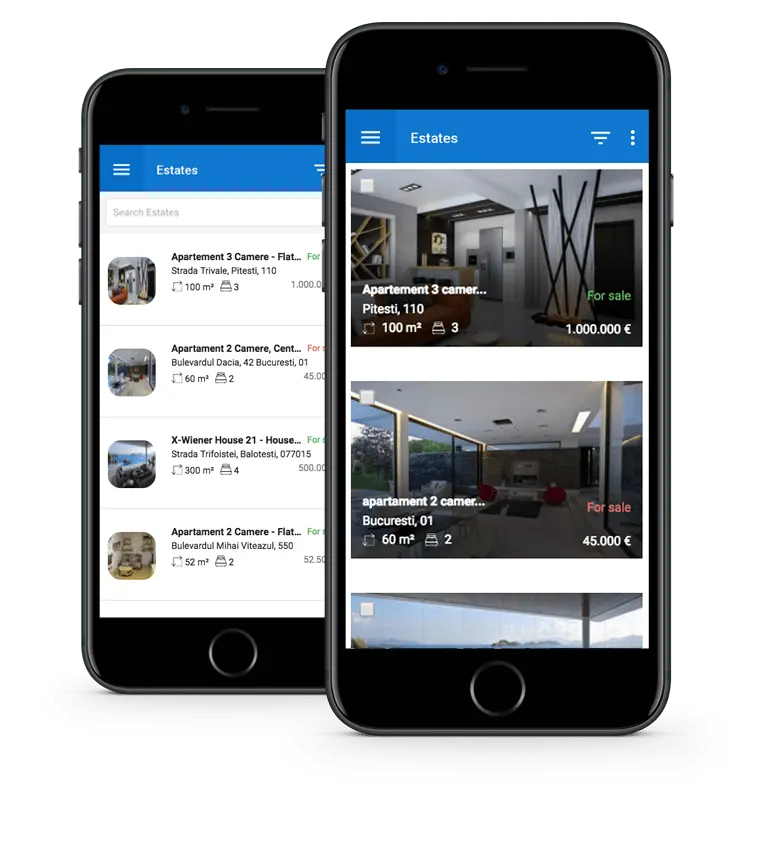
A mobile app is meant to enhance your product(s) and the way you interact with your customers. The main product for one of our clients is a Customer Relationship Management software, designed for the real estate sector, that we built for them and continued to improve through an ongoing development process, where together with the client we discuss workflows, do the necessary planning, identify ways to improve processes and add useful features.
The client needed to upgrade the application and have it built mobile-first in order to be able to access other markets outside of Belgium, particularly in Romania. At the same time, they needed to seamlessly migrate approximately 600 Belgian real estate companies in their existing user database into the new application.
Difference between web and mobile apps
Mobile apps are native, which means they are built for a specific platform, whether it is iOS for Apple iPhone, or Android for Samsung devices. They are meant to be downloaded and installed on the users phone, via an app store, and in order to function will access the systems resources, like GPS or camera function. Mobile apps runs strictly on the device.
Web apps are accessed only through an internet browser and, if done properly, will adapt to the device’s screen. As they are not native, they don’t need to be downloaded or installed.
Web apps require an active internet connection, which means the customer is limited to its internet speed, whereas mobile apps can work offline. In the same time, mobile apps are faster and more efficient, but that means the user has to download updates, while web apps will update themselves.
Pros and cons
Native mobile apps
Pros:
- They are faster than web apps
- More capabilities since they have access to system resources
- Can work offline
- Safe and Protected – the app store must also approve mobile applications.
- They are easier to develop because of the accessibility of developer tools, interface elements, and SDKs.
Cons:
- Compatibility with different platforms (i.e., iOS and Android) usually means designing and constructing the app from scratch.
- Slightly high costs to maintain and update
Web apps
Pros:
- You don’t need to download or install web apps in the browser
- Low maintenance – they have a common code base regardless of their software device.
- Will update themselves
- Faster and easier to build than mobile apps.
- Do not require app store approval, so can be launched quickly
Cons:
- Do not work offline
- Slow when used, unlike mobile applications and less advanced in terms of features.
Who should build it? In-house team, freelancers or an outsourced team? Advantages and disadvantages
There are three ways to get developers.
Hire in-house developers or a development team (the most expensive option)
While developing a purpose-built solution in-house seems like the best way to take on a specific business challenge, that means the company needs to have a disproportionate allocation of its resources – budget and employees – to create, implement and maintain.
Work with a freelancer (the cheapest option)
Finding freelancers these days is easy. You can choose developers that match your own criteria and sort them out by costs. While it seems like the best option, especially cost wise, it is also the least reliable.
Freelancers usually have several clients. This means that your project is not their only source of income. This means you might have unnecessary delays on your deployment, and, at the same time, you cannot build a large web based or mobile app. Both of these apps require multiple skills and know-how, and the development has a tendency to last longer than expected. Also, if you decide to work with a team of freelancers, you will act as their project manager.
Outsource development (the best value for money)
Outsourcing is a need companies started to address more and more across the globe. Why do companies outsource? There are many reasons to enhance a solution or create a custom solution, but mainly companies choose to outsource because it is more cost and time-efficient. Besides that, they benefit from expertise from a team of professionals.
According to a study done in 2020 by Computer Economics, a top research company in the USA and Canada, shows that in the past 7 years, outsourcing for app development kept a steady growth. That means more and more companies turn to outsource when creating an app, be it mobile or web-based.
Companies worldwide are already focused more on business processes and how to improve their company overall.
Instead of thinking about how it is possible, they look for someone who can make it possible, thus focusing more on business rather than being static.
But how does someone choose an outsourcing company? Read the article here.
Why should you choose Roweb?
We are more than 130 developers and we can offer you a complete team of experienced developers or a dedicated pool of developers with more than ten years of experience in Roweb only, with the appropriate technical capabilities for your particular needs.
You can save time on the whole hiring process and office expenses, and more. You will benefit from the experience of more than 18 years of being on the market, with teams that developed from the company’s beginning and are specialized in industries like: recruiting & HR, real estate, retail & e-commerce, tourism & hospitality, charity, and non-profits, associations, insurance, financial services, IT equipment trading/reclaiming, transport and logistics, e-health, to name a few.
It’s easy to start a new project with us. Contact us here and send us all the details regarding your business needs. We will contact you as soon as possible with a brief and a cost (if the information you send us are complete).
TECHNOLOGIES THAT WE USE:
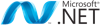





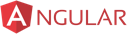

METHODOLOGIES
- Agile
- Scrum
- Kanban
- Waterfall
ROLES WE PROVIDE
- Project managers
- Business analysts
- Developers
- Q&A specialists
- Scrum masters
- UX Designers