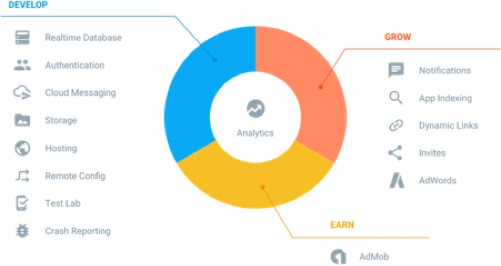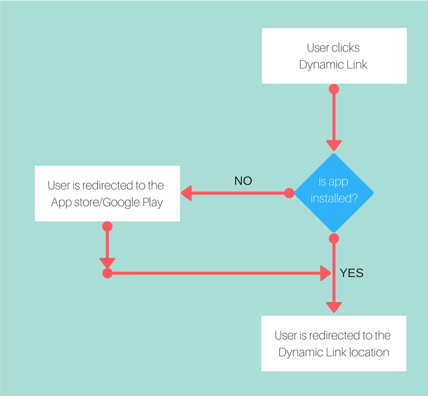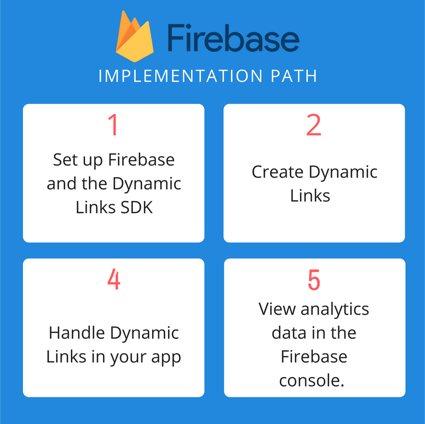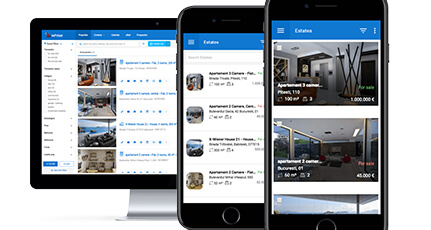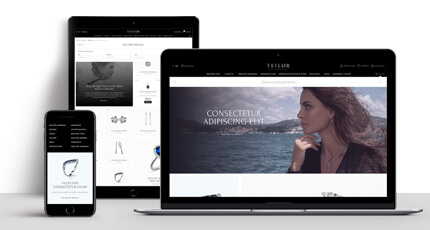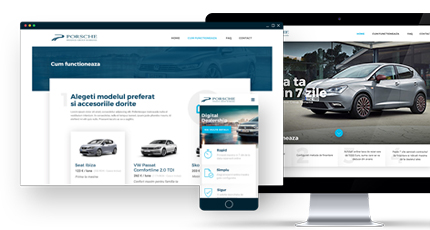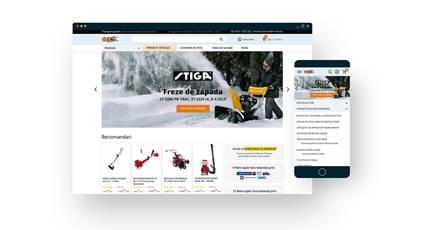Firebase is a collection of services offered by Google in order to help us build better mobile apps and websites. This platform was developed by Firebase in 2011, then acquired by Google in 2014. The announcements made at Google I/O 2016 made Firebase a very important piece in the Google ecosystem which integrates a part of the previous services and also brings new ones.
Here’s the list of the features:
- Real Time Database: used to store the data in a JSON structure
- Hosting: we are able to publish web assets with speed and security
- Authentication: save the data about the user and authenticate them simply and securely
- Storage: store files
- Cloud Messaging: Send targeted messages and notifications
- Remote Config: Modify your app without deploying a new version
- Test Lab: Test Android apps on devices hosted by Google
- Crash Reporting: Find and prioritize bugs; fix them faster
- App Indexing: Drive search traffic to your mobile app
- Dynamic Links: Drive growth by using deep links with attribution
- Invites: Make it easy to share your app and content
- AdWords: Drive installs with targeted ad campaigns
- AdMob: Maximize revenue with in-app ads
In this article we will focus on the Firebase Dynamic Links – the functionality that allows us to provide deep links which are able to survive the installation process and more other interesting features.
The deep links concept has been trending over the past years. The concept is simple: a deep link is any link that redirects the user to a specific page in a website or to a specific screen in a mobile app e.g. linking directly to a product details instead of the home page. Deep linking appeared in media around 2006 to describe the growing practice of providing Google (and other search engines) with visibility into pages beyond the home page.
But deep linking has a limitation: it does not work for the users who have not installed the app. In this scenario, Firebase Dynamic Links can offer you a right solution.
Dynamic Links works across any devices and platforms: iOS, Android, desktop and mobile web. Users that click links will be taken to the Play Store or App Store if the app isn’t already installed or to a specific screen based on the implementation for each scenario.
We are able to create a dynamic link that will be able to redirect the user to appropriate platform. By clicking on that link the mobile app users will be redirected to the native app and the web user will be redirected to the assigned website for that specific content.
But this behaviour could be customized. In case that the user does not have the native app installed, we could take him to the Google Play store or App Store to download it or take him to content on the mobile web version of that app. And if in the dynamic link we decide to send other info, that info is still available when the user opens the app after installation.
A helpful video about this topic: https://www.youtube.com/watch?v=LvY1JMcrPF8